Tutorials » Spitfire Audio » Troubleshooting
In this blog I'll be looking at simple things to try when experiencing problems in Kontakt and Spitfire products.
Problems, problems, problems
Here are some of the more common problems you may run into when using Kontakt instruments, a description of what causes them for those interested and tips and workarounds to get things working as smoothly as possibe. These are tailored specifically towards Spitfire Audio instruments but some tips may apply to other libraries.
A few of the more obvious things to try first
There are several things you can try that may solve the issue without ever having to mess about with settings, change things on your machine or contact support. I know these seem rather obvious, but you wouldn't believe how many times these simple things can solve the biggest of problems.
Press the Kontakt ! Restart button
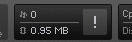
Kontakt has a handy button that resets its scripting, logic and audio systems. You'll find it up in the toolbar, just to the left of the Cpu/Disk indicators. If you're experiencing problems, try to give this button a click and wait a few seconds. Sometimes it's just enough to jog that stuck note, reset those round robins or find that lost release sample.
Restart Kontakt (and perhaps your VST Host, DAW or computer)
There are times when something more serious goes wrong with Kontakt. It's doing a lot of heavy lifting and pushing a lot of data through your system. Sometimes a complete restart just seems to fix things in general, either from freeing up a bit or RAM, restarting an external process that's proving CPU/Disk hungry, etc.
Make sure you've installed all your software updates
If you're experiencing issues with multiple products it's worth checking you're running the latest version of Kontakt. You can find out if there are any updates in Native Instrument's Service Center (installed alongside Kontakt). Also check that you've got the very latest updates to your sample libraries. There are quite a few times when Spitfire have released important hotfixes that fix critical problems, so it's always worth checking the websites or downloader software to see if one's available.
Kontakt 5.3 causes Heap crashes on OS X Mavericks
If you're a Mac user you may have experiencing a crash with the error message “Heap corruption detected, free list canary is damaged" using Kontakt 5.3. Native Instruments have fixed this problem in later updates. You can update your Kontakt to this latest version using the Native Instruments Native Access software.
A Spitfire articulation (or instrument) doesn't seem to make a sound
Articulations can be 'purged' from memory to save resources (  ). When purged, an articulation or instrument won't make a sound. Double check the articulation you're trying to play isn't purged. If it is, give the little purge icon a click so that it lights up. Also check you're not trying to play a 'rest' articulation (
). When purged, an articulation or instrument won't make a sound. Double check the articulation you're trying to play isn't purged. If it is, give the little purge icon a click so that it lights up. Also check you're not trying to play a 'rest' articulation ( ). The rest icon means that this articulation is not available in the loaded patch. Check that the instrument can support this articulation and have a peek through other patches included in the library.
). The rest icon means that this articulation is not available in the loaded patch. Check that the instrument can support this articulation and have a peek through other patches included in the library.
My instruments take long, long time to load into Kontakt!
Most of the time this will be down to one (or both) of the following:
Instruments need to be batch-resaved
For the longest time, Kontakt had an issue whereby if you saved an Instrument on a Mac, the same NKI would open very slowly on a PC (until re-saved on that machine). This has been fixed in Kontakt 5.6 and above but will still affect any instruments made for Kontakt 5.5 and below (as all Spitfire instruments are).
If you're experiencing slow loading times, it's more than likely down to this issue. Giving the instruments a quick Batch Re-save will more than likely fix this issue. You can view a tutorial of mine on Batch re-saving by clicking here!
Windows Defender (or a similar anti-malware/virus scanner) is scanning each sample on load
In Windows 10 Microsoft changed the behaviour of the built-in virus scanner Windows Defender so that it scans every single file as it's opened on your PC (regardless of whether it's an executable, or just data). Some Spitfire instruments can contain hundreds of thousands of samples and a brief scan of each one can massively increase loading times.
If you've tried batch re-saving and are still experiencing slow loading times, it's worth checking that you've excluded any sample folders or sample drives from the Windows Defender scan list. Microsoft has a tutorial on their site that walks you through the process and can be viewed by clicking here.
Similarly, other virus scanners can cause loading time issues, so it's worth checking if any that you have installed and configuring them to ignore your samples/instruments.
I don't hear any releases and the hall seems to just disappear when depressing notes
There are several reasons you might be experiencing issues with release samples. Unfortunately there's no set-in-stone reason and it can differ between users so lets take a look at a few of the more common ones.
Kontakt MIDI channel assignment option is set to Omni
If your patches always default to the Omni MIDI channel when loaded into Kontakt, this may be the reason behind your missing release samples. Take a look in the Kontakt options by hitting Options in the toolbar. Kontakt's options are grouped into pages which you can navigate using the tabs to the left of the dialog. Select Handling and look for the option labelled MIDI channel assignment for loaded patches.
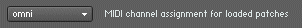
If it is set to omni (as in the picture above) give it a click and select 1st free from the drop-down menu. Close the options dialog and restart Kontakt and see if that has fixed the missing releases problem.
This issue is caused by a combination of several features within Spitfire Instruments; the persistent releases dynamics, flexible CC configuration via Learn MIDI CC# automation and a Kontakt quirk with how CCs are stored/recalled within scripts. A workaround has been introduced as of BML TROMBONES and will be included in all Spitfire product updates going forward.
Changing the MIDI channel of a loaded instrument
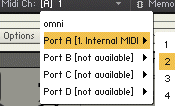 When loading an instrument Kontakt's default behaviour is to assign it to the first free MIDI channel available. However, there may be many times that you want to move an instrument/articulation to a different channel. You may notice that your Spitfire instrument no longer plays release samples after doing so.
When loading an instrument Kontakt's default behaviour is to assign it to the first free MIDI channel available. However, there may be many times that you want to move an instrument/articulation to a different channel. You may notice that your Spitfire instrument no longer plays release samples after doing so.
The problem is very simple to fix in one of two ways:
- Press the ! restart button on Kontakt's toolbar (see the first section for details)
- Wiggle the Dynamics (and possibly the Vibrato) slider a little.
Those two methods should revive those release samples. This problem's actually caused by a similar Kontakt quirk to the omni issue mentioned above. When you load an instrument, various CCs (including the persistent releases CC) are initialised with values matching the Spitfire UI sliders. However Kontakt never tells the script that the user has switched the MIDI channel and so there's no way for the instrument to 'reinitialise' them when this happens. Hitting ! or wiggling the sliders achieves this. That said, I spent quite a bit of time and effort figuring out a work around for this which is included in BML TROMBONES and will find its way into other products as they're updated.
Changing the MIDI channel of a loaded instrument
All Spitfire instruments are powered by Sandbox , the system that unifies all the features across products and makes the internals of Spitfire instruments work correctly. There are some pretty innovative features within Sandbox which rely on certain CCs to work. When designing the system I picked CCs that were unused in the MIDI standard and relatively out the way. However there's always the chance that you've coincidently decided to use the same ones. Here are a list of CCs to avoid using on the same MIDI channel as a Spitfire instrument:
- CC 103
- CC 104
- CC 106
- CC 110
- CC 111
- CC 116
- CC 117
If you've used any of those on the same channel as a Spitfire instrument (either mapping a control to a specified CC or just using another instrument on the same MIDI channel) you may run into problems with releases disappearing, or acting erratically. Try to utilise different CCs and see if that helps. It's probably best to try to stay under CC 100 just in case.
Notes seem to randomly cut out or drop while playing
As with the previous issue, there can be several things that cause notes to drop out or stop playing while being held. You may even notice that sometimes only a single note of a chord will drop while the others work fine. Here are some of the causes with workarounds.
Kontakt's CPU overhead protection is turned on
When you don't have any round-robins to use the previous technique, there is an old trick to thicken the sound a little using the tuning and transpose options available within Kontakt.
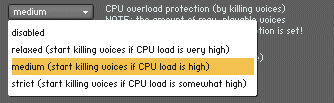
With the power of modern-day CPUs and the trend moving towards offline-rendering, I'd recommend setting these to disabled. Unless you're using an instrument with unoptimised code or an excess of groups and zones you shouldn't experience much in terms of CPU overheads. Simply click the Options button on the Kontakt toolbar, select the Engine page and look for the 'CPU Overhead protection' option.
Kontakt's buffer is set too low
When an instrument is utilising the Direct-from-disk (DFD) streaming, Kontakt will load a tiny portion of each sample into memory. This pre-load buffer gives Kontakt a little bit of data in RAM that it can play while it's streaming in data from the disk. Kontakt allows you to configure how big this buffer is on an instrument or global level so that users can optimise for SSDs or other fast data storage.
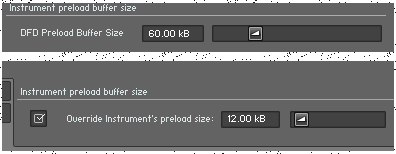
If you have a fast solid-state drive you can get away with setting the buffer as low as 6KB most of the time with no problems or streaming issues. However, there is a quirky bug in Kontakt that affects loop points when using a low DFD value. Sometimes a sample will begin to drop just as it reaches the loop point (usually related to increased data-stress during cross-fades between the start/end of the loop region). When this happens you may see a little red light flicker on the toolbar where it shows the Disk status (  ) and it will continue to drop on this exact same sample at exactly the same point in time.
) and it will continue to drop on this exact same sample at exactly the same point in time.
There are a couple workarounds for this issue:
- Completely restart Kontakt. 99% of the time this will solve the problem until it happens again
- Set your DFD preload buffer to a slightly larger value. This may work better in the long run
Personally I tend to just keep it at 6KB and restart when I experience the problem. It happens very rarely (and randomly) and I would rather have that little bit extra RAM from using a lower preload buffer.
Running out of voices
Spitfire libraries are huge projects developed by human beings. Sometimes we simply make a mistake (or Kontakt decides to make one for us) that we either didn't spot, or are preparing for an update. One of the more common ones is to leave the voice limit count on its default setting of 32. While this may have been a considerable amount of voices a few years back, with multi-mic libraries and extensive all-in-ones, it's easy to soar past this limit now.
If you've spotted an instrument that seems to have a low Voices Max value, it's easy to change.
- Double click on the number to the right of Max:
- Type in a new number (256, 512, etc. as you see fit)
- Hit enter to save changes
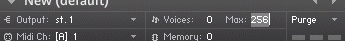
You can then save this new patch if you don't want to update it every time you load (as always, remember to keep a backup of the original instrument files). Feel free to ping an email to Spitfire if you encounter any issues like this so that they can be addressed and fixed in official updates.
Sustain pedal issues
There are currently a few different issues related to use of the sustain pedal within Spitfire instruments. Here's a brief overview of the more common ones.
No Sustain pedal support in BML Mural
BML Mural does not currently support the use of CC64 to sustain a note within Kontakt. This has been fixed and will be addressed in the upcoming 1.1 release but there is a workaround if you can't wait. Unfortunately release samples will not work correctly with this workaround so I would suggest trying to utilise your DAW's built in sustain functionality if possible first.
To enable the sustain pedal in a mural patch, simply click the Kontakt Edit mode button (  or
or  ) and click Instrument Options button if a dialog does not appear.
) and click Instrument Options button if a dialog does not appear.
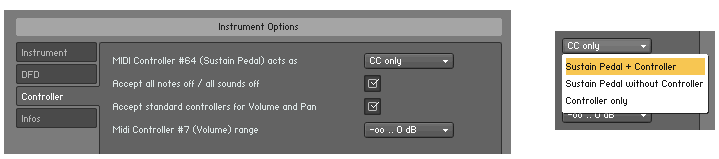
From the Controller page, change the topmost option MIDI Controller #64 (Sustain Pedal) acts as from CC only to Sustain Pedal + Controller. Hit close and the sustain pedal should now work (though as mentioned, the release samples will not work correctly).
Legato patches do not function correctly if the pedal is held
This affects most instruments, not just Mural. Unfortunately this is a limitation within Kontakt (and the reason Mural was initially completely disabled). I'm investigating ways to fix this, but I can't imagine there will be sustain pedal support in the foreseable future. The only workaround for now is to use a DAW that provides internal sustain-pedal support. One such example is Image-Line's FL Studio.
High CPU usage when using a non-switch pedal controller in piano instruments
Recent Spitfire piano instruments (Felt piano, plucked piano, etc.) utilise cool new functionality to play piano pedal sounds as you press and release the sustain pedal on CC64. When I was scripting this I mistakenly expected sustain pedals to only be in a single state of on or off . A somewhat CPU intensive process happens in the script when toggling the sustain pedal but it works fine when toggled once and not very often.
However, if you're utilising a pedal or controller on CC64 (breath controller, slider, ramping pedal, etc.) that can go gradually from values 0-127, you may experience bursts of high CPU if you ride CC64. This has been fixed in the latest Sandbox and will be addressed in upcoming updates, but until then a workaround is to only set the CC64 value to 0 or 127.
Smaller issues related to Spitfire Instruments and Sandbox
Here are some Spitfire-specific issues you may encounter. Some of these may be actual bugs (which we strive to address in updates and reduxes as soon as possible) but the workrarounds may get you up and running without having to wait.
CPU buildup when changing CCs, riding the mod wheel, etc.
On lower-end systems (or setups not optimised for multithreading) Kontakt may act a little CPU-hungry when you wiggle the mod wheel, ride the vibrato slider, etc. This is an unfortunate side-effect of all-in-one patches that contain lots of mic sets and groups. There are a few things you can do:
- Have a read of my Optimising (Part 1 - Mics) blog entry to learn how to completely remove unneeded mic signals.
- Utilise the more CPU-friendly instruments provided in the _Individual brushes/patches_ and _Economic brushes_ folders.
- Roll up (or minimise) the instrument's UI. Sometimes this can help when lots of controllers are being utilised
An unpurged articulation (or instrument) doesn't seem to make a sound
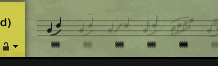 When developing Spitfire instruments part of the post-process stage is to collect all the articulations and transfer them into the all-in-ones, overlays and individual-patches As you'll know, the Spitfire UI provides you with a way to purge individual articulations. However if they're are purged in one patch and then moved to another, sometimes the appearance of the icon (
When developing Spitfire instruments part of the post-process stage is to collect all the articulations and transfer them into the all-in-ones, overlays and individual-patches As you'll know, the Spitfire UI provides you with a way to purge individual articulations. However if they're are purged in one patch and then moved to another, sometimes the appearance of the icon (  ) may not match the actual purge status. When this is mistakenly done post-process, you'll end up with an articulation that looks like it's loaded when it hasn't.
) may not match the actual purge status. When this is mistakenly done post-process, you'll end up with an articulation that looks like it's loaded when it hasn't.
It's very easy to fix. Simply hit the purge icon to 'unload' the articulation and then hit it again to reload. This will solve a false-purge problem.
Another common problem related to the post-processing stage is when a patch that contains a lot of articulations is split into individual ones. Sometimes it may have gone unnoticed that the first articulation was not selected in the final patches. In this case, you'll have an instrument that loads perfectly fine but does not have the first (only) articulation selected and ready to play. In these instances you can do the following:
- Click the articulation stanza lock icon (
 ) and select Unlocked artic.
) and select Unlocked artic. - Click the notation icon to select the articulation
The articulation should now be working and ready to play. You can save the NKI so that you don't have do this every time you load it.
The Dynamics slider does not work correctly if two Spitfire instruments share a MIDI channel
While this has been addressed in the latest version of Sandbox (and so fixes will roll out as products are updated), I figured it may be useful to include details and workarounds here.
If two older Spitfire instruments are placed on the same MIDI channel within a single instance of Kontakt you may experience problems with them not responding to CC1 correctly. One or more of the instruments may stop responding to CC1 changes audibly. There are several ways to work around this:
- Upgrade to the latest version of the Spitfire instrument. This issue has been fixed in quite a few products since it was discovered.
- Control dynamics with CC103 rather than CC1. This CC provides direct control of the dynamics tables within Spitfire instruments.
- Utilise multiple instances of Kontakt allowing the instruments to share a MIDI channel without conflicting each other.
This issue is a combination of a Kontakt scripting quirk to do with how CCs are accessed/modified, and how Spitfire instruments provide a flexible way for users to reassign CC controllers. It's a very obscure bug and happens only under certain circumstances, DAWs and audio setups. While most products should have updated to address the problem the above workarounds should help with older patches.
To wrap things up
In an ideal world software should work perfectly at all times for every user. Unfortunately, with hundreds of different machine configurations, software setups and user workflows this just isn't always possible. Working with Kontakt is also a bit of a blessing and a curse; On the one hand it gives you the most stable, powerful sampler out there that's relatively mature and feature-rich. On the other hand you have to know how to play to its strengths and how to optimise your code so that it's as lean and mean as possible. Finally, there are just some things that are broken by, or require changes/fixes from Native Instruments themselves that may not be possible or feasible without considerable work.
Hopefully the tips and workthroughs above might have helped fix the problem you were having, but I'd definitely recommend contacting Spitfire Audio (or any other company you have issues with) via their official support system if you're still having problems. You never know; there might be a fix for it that's not covered here!
© 2026 Blake Robinson Synthetic Orchestra
All original content available from this site © 2026 Synthetic Orchestra™ Ltd. All Rights Reserved. Orchestrations, Covers, Remixes & Trademarks are hosted externally and © their respective copyright owners. Have you heard the good word about chips?