Tutorials » Spitfire Audio » Building bigger sections
In this blog I'll be looking at a bit of a cheat to take the smaller sections recorded for Spitfire's BML range and give them a bigger sound. This has been covered before by Paul Thomson but I figured it's useful to have it here for reference (or if you've not seen it before).
The BML Range
Spitfire's BML range began primarily as a modular library that aimed to provide the 'smaller' side of the orchestra at a composer's fingertips. Focusing on smaller orchestral sections, the first product in the range was Sable, a chambed-sized (4-3-3-3-3) string library offering intricate detail, perfect for use in TV scores. It has since expanded to cover Horns (solo & a2), Low Brass (solos) and Flutes (solo & a2) with many more similar-sized instruments planned for 2014.
Mural, a full-sized (16-14-12-10-8) string section was recently added to the BML range and provides a much larger sound than Sable. But what if you need a string section that is something between either libraries? What can you do if you require specific articulations from Sable, or don't quite have the budget to purchase more libraries at the moment?
Getting a bigger sound
Sometimes it's desirable to have a slightly bigger sounding section in your music. Short of buying a bigger string section such as Mural, there are a couple of ways to achieve this. Lets have a look at them below.
Layer 2x Round Robinson
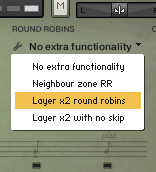
The first method is built into all BML instruments and is accessible from any articulation that contains multiple round robins. If you take a look at the ROUND ROBINS menu (you may need to open the 'Advanced configuration panel' by clicking the  button) you should see an option that reads
button) you should see an option that reads 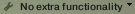 . Clicking this provides you with a drop-down menu (shown to the right). You're looking to pick one of the Layer x2 values.
. Clicking this provides you with a drop-down menu (shown to the right). You're looking to pick one of the Layer x2 values.
Layer x2 round robins tells the instrument to layer 2 round-robin alternations every time you press a key. Each time you play a note, the instrument progresses 2 round-robins. For example, the first press will layer round robin 1 and 2, the next plays 3 and 4 and so on. You're effectively sacrificing half your round-robins in exchange for twice as many players.
Layer x2 with no skip provides the same functionality above, but without jumping two round-robins each note. The first press will layer 1 and 2, the next 2 and 3, the next 3 and 4 and so on. This retains all the round-robins but can potentially lead to the machine-gun effect if not used carefully.
It's worth remembering that this technique will only work with articulations that provide multiple round-robins and its effectiveness can vary from instrument to instrument. However, it can be a quick way to thicken the sound of your instrument with very little effort required.
The Transpose Trick
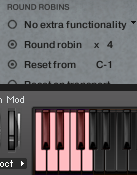 When you don't have any round-robins to use the previous technique, there is an old trick to thicken the sound a little using the tuning and transpose options available within Kontakt.
When you don't have any round-robins to use the previous technique, there is an old trick to thicken the sound a little using the tuning and transpose options available within Kontakt.
If you're ever tried to make an orchestra section sound bigger by loading multiple instances of the same instrument and playing them simultaneously you'll no doubt have noticed that it doesn't really work. When there are no round-robins you get a horrible phasing effect because of the way that the instrument is playing back the same sample overlayed (with miniscule differences in timing).
To get around this phasing you can utilise an old trick whereby you transpose the instrument down or up so that you're triggering a different sample, while you tune the opposite way to restore the pitch to the original note. First lets look at a way to manually achieve this technique in Spitfire instruments to simulate 3x as many instruments playing:
- Load three instances of the same instruments into Kontakt and set them all on the same Midi channel using the dropdown in the instrument header (
 ).
). - In the second instance of the instrument you want to set the Kontakt Tune setting to -2 semitones and the Spitfire Tranpose setting to 2
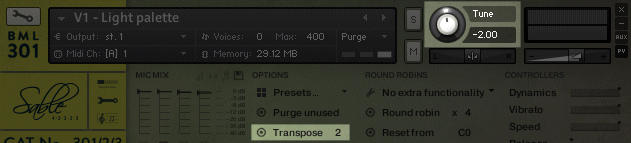
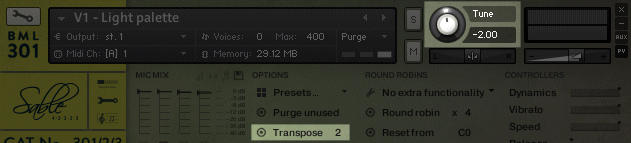
- In the third instance of the instrument you want to set the Kontakt Tune setting to 2 semitones and the Spitfire Tranpose setting to -2
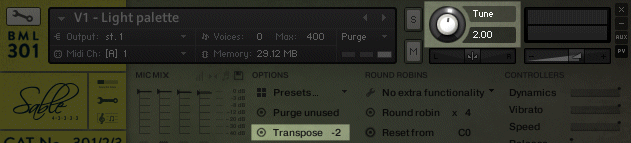
- Load three instances of the same instruments into Kontakt and set them all on the same Midi channel (
 ).
). - In the second instance of the instrument click
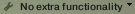 and select
and select 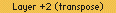 from the drop-down menu.
from the drop-down menu. - In the third instance of the instrument click
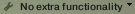 and select
and select 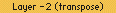 from the drop-down menu.
from the drop-down menu.
You should now have three instruments on the same Midi channel, one of which has the keyboard transposed up two semitones but the tuning shifted down (so playing a C will trigger the D sample, pitched down to be a C) and one of which has been transposed down two semitones and tuned up (so playing a C will trigger the A# sample, pitched up to be a C). Because three different samples are now being triggered, and minimal pitch shifting has occured, you should hear no phasing while hearing what sounds like a slightly bigger section.
Note that if you simply wanted to double the size of the section, ignore the third step and simply load two instances of the same instrument, transposing/tuning only one of them. This technique is also supported in all other libraries utilising the standardised Spitfire UI (BML Flutes, Horns, Low Brass, Albion, etc.).
There are downsides to this technique. For one, you lose some of the range of the instrument where you're transposing up and down. The tuning does also affect the sound of the instrument, especially when it comes to the hall and preserving its ambience.
To wrap things up
If you'd like to see and hear these techniques in action on BML Sable be sure to check out Paul Thomson's video on the Spitfire Audio Youtube Channel:
Of course, these two methods are never going to be as realistic as recordings of larger sections, but it does provide a little bit of a thicker sound while utilising the tools you already own.
© 2026 Blake Robinson Synthetic Orchestra
All original content available from this site © 2026 Synthetic Orchestra™ Ltd. All Rights Reserved. Orchestrations, Covers, Remixes & Trademarks are hosted externally and © their respective copyright owners. Have you heard the good word about chips?