Tutorials » Spitfire Audio » Performing with the Strings
In this blog I'll be taking a look at some higher-level tips for recent Spitfire releases (Mural in particular). Hopefully there's some things in here that may prove new or useful to you!
String Legato & Sustains
Strings are some of the most expressive instruments in the orchestra, especially when it comes to phrasing and dynamics, and there are many ways that a string section can attack or release a note. Lets have a look at what Mural (and the upcoming Sable update) can do in more detail:
Hard attacks
Spitfire instruments, by default, were designed to provide a crescendo attack when playing a sustain (or legato) note. The long articulations build slowly and take roughly a second or so to reach their full dynamic, giving you a swell that's great for beginning chords or melodies.
Sometimes, though, you need a bit of bite to your attack. A traditional method to achieve this with samples has been to overlay spiccato or staccato notes onto the beginnings of longs, but these can give mixed results. Since the introduction of the BML range, the legato and sustain string articulations in Spitfire instruments contain an alternative hard attack that is controlled via note velocity. Take a listen to the comparison between two notes below:
The second of each note contains the hard attack, trigger by playing the sustain with a high velocity (in this instance, all the way up at 127). In the Spitfire BML instrument range (and in future planned updates) these hard attacks are not simply overlaid short notes. They're actual recordings of a much stronger attack. For Sable Volume 1+3 owners, we'll also be adding an extra 'Marcato attack' to the sustain articulation in the upcoming update that provides an emphasised attack for the f dynamics and above. These are also based on separate recordings made especially for volume 3.
Soft attacks
BML Mural (and the upcoming Sable 1.2 update) provides two ways to end a Sustain, Flautando, CS or Sul Pont note. The first is a traditional abrupt stop. This is the sound of the players instantly stopping the note with only the decay of the sound being heard in the hall. The second is a soft release. This is a much smoother transition from full-dynamics to silence via a decrescendo.
To select which type of release you want to use, Mural provides a Release slider on the Advanced Configuration panel (click  to access it). The slider can be in one of two modes, off or on. When you depress a key with this slider set to off, releases are abrupt and quick. When releasing with it set to on, they're slow and smooth. Here's a comparison of the sound difference between each one:
to access it). The slider can be in one of two modes, off or on. When you depress a key with this slider set to off, releases are abrupt and quick. When releasing with it set to on, they're slow and smooth. Here's a comparison of the sound difference between each one:
LEgato in the BML Series
or those unfamiliar with the meaning in regards to sampled instruments (it's different to the musical term), legato intervals are the bits in-between the sustains. As a string section moves from one note to another, a lot of complicated things are happening that would be missed if we simply played one sustain followed by another. To recreate these subtle effects in a sampled orchestra, developers record the transitions between each and every note and build them into a Legato (or True legato, or real legato) patch.
Things have progressed quite a lot since the legato technique was developed by some clever chaps a few years back. It's no longer just 'sustains and intervals', with some advanced stuff going on under the hood by many recent developers. Lets take a look at some of the functionality contained within Spitfire instruments:
Slurs, Bows and Portamento
There are many ways to transition strings between two notes, and developers have taken different approaches at providing this kind of functionality in their instruments. The approach taken by Spitfire is to provide the composer with a polished set of the building blocks that can be used to create a range of playing styles, rather than a big collection of predefined sounds aimed at specific musical situations.
The BML Sable (and upcoming BML Mural Volume 2) provide the composer with three core ways to transition between notes. Slurred (fingered) intervals provide the musicians simply fingering to the next note. Bowed intervals allow you to recreate the section changing bow direction between notes and Portamento intervals provide a smooth glide between them. To provide the composer with a simple way to pick which one should occur between notes, Spitfire instruments utilise the velocity component of overlapping notes:
- A velocity between 1 and 19 triggers a portamento interval.
- A velocity between 20 and 79 triggers a slurred interval.
- A velocity between 80 and 127 triggers a bowed interval.
All three are available to you at any time when composing and with this combination of interval types, it's possible to build some very complex phrasing on melody lines. Have a listen below to the difference between each:
You can hear the difference between each, and the ability to mix and match them in the same melody or passage gives a huge amount of flexibility when composing. You can also hear the the speed slider (explained in detail below) gives you control over how much a bowed interval bites, or how quickly a portamento interval is over.
Speed Control. What does it do?
These intervals tend to be recorded at a specific tempo for particular styles of playing. However, sometimes you may want to cut into the interval to play an agile melody a little bit more nimbly; other times you may want to pull back and emphasise a sweeping, slurred line. To control this, Spitfire instruments provide a 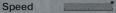 slider on the front panel of Legato instruments.
slider on the front panel of Legato instruments.
While it's doing some crazy things under the bonnet, the essence of the speed knob is to 'chop off' a varying amount of the interval. It's important to use the right speed for the right phrase you're trying to create. Here's a quick demonstation of Mural, first with the speed set to 100% and then with it set to 0%:
As you can hear, there is a considerable difference in sound when the slider is at 0 and 100%. Sometimes you may want to play a particular interval at full speed, while others you may want to pull it all the way down. I'd recommend automating this to suit the phrase you're trying to create. The speed slider is controllable via CC16 in your DAW, though as with all controls this can be customised to your desired CC #.
Short notes - Tightening them up and removing unwanted one
I'll cover a few concepts in this section that allow you to tweak, tighten and customise the shorts within Mural.
Tightness
I'll cover a few concepts in this section that allow you to tweak, tighten and customise the shorts within Mural.
The first is the new TIGHTNESS slider provided on the advanced panel of the UI. If you can't see it, be sure to click the 'Advanced panel' button on the UI (  ). Once clicked you should see a full list of controllers on the right hand side of the UI as shown in the picture to the right. The one we're looking for is 'Tightness' that defaults to the middle.
). Once clicked you should see a full list of controllers on the right hand side of the UI as shown in the picture to the right. The one we're looking for is 'Tightness' that defaults to the middle.
A lot of the magic in samples happens just as the note is about to be played. There are subtle sounds and attacks in those first few milliseconds that create the sound of a biting spiccato, or airy pizzicato. One of the trademarks of Spitfire libraries is that they're left intact, but they can sometimes prove a little troublesome if you're playing in live, or trying to write a very mechanical, repeating line.
The Tightness slider allows you control how much of this pre-roll is included in playback. You can push forward the start point to live-record with a more responsive patch, or pull back to give a more realistic, detailed attack. Have a listen below to the Celli Spiccato and Pizzicato with varying Tightness settings:
The contrast is much more noticable when playing with a MIDI controller, but you should also be able to hear the subtle difference in the attack of the shorts.
When programming Spitfire instruments, the human aspect in the samples is retained as much as possible, be it a delayed player or a slightly squirky note. Sometimes the Tightness slider is just not enough to remove that one round-robin that's sticking out in the particular phrase you're trying to play. With Spitfire instruments, there are two others ways to handle this.
Round-robin keyswitches
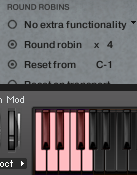 The first is to manually jump to a specific round-robin. You may have noticed a selection of red keys on the Kontakt visual keyboard. Spitfire instruments provide you with two sets of keyswitches. The first is to control switching between articulations and the second is to switch to a specific round-robin. You'll know which is which by looking at the 'Advanced configuration' panel (
The first is to manually jump to a specific round-robin. You may have noticed a selection of red keys on the Kontakt visual keyboard. Spitfire instruments provide you with two sets of keyswitches. The first is to control switching between articulations and the second is to switch to a specific round-robin. You'll know which is which by looking at the 'Advanced configuration' panel (  ). Look for the option Reset From under the ROUND-ROBINS menu. In Mural, this defaults to C-1 in all patches on the Kontakt keyboard, though it can differ for other products and instruments.
). Look for the option Reset From under the ROUND-ROBINS menu. In Mural, this defaults to C-1 in all patches on the Kontakt keyboard, though it can differ for other products and instruments.
If you look at C-1 on the Kontakt keyboard in a Mural patch, you'll see between 4 and 8 red keys (as shown in the diagram to the right). These are the reset-round-robin keyswitches and are simple to use. For example, if you press the first one, C-1, the next note you play will be the 1st round-robin. If you press the fourth one, D#-1, the next note you play will be the 4th round-robin. You can use this to pick a consistent round-robin that a phrase (or even a particular note) should begin with.
You can customise where these keys are located (or disable it completely if you don't need it) using the options on the Advanced configuration panel.
The Punch COG
The second method to deal with undesirable round-robins is to use the PUNCH COG. The Punch COG is an advanced, yet easy-to-use customisation feature that is provided in all modern Spitfire instruments. It allows you to tweak the volume, start point and tuning of any note or round-robin played, as well as skip RR completely that you deem undesirable. As of Mural, the Punch COG is available in ALL patches (including Overlay and Time Machine ones). In other products it may only be available in a specific 'Punch COG' patch, though this will change with future product updates.
In this situation it's extremely easy to remove an offending round-robin. Simply play the note until you hear the quirky round-robin, then immediately click the COG button (  ) and select Tweak last note played. The COG tweak menu will appear. Simply click SKIP THIS RR. The round-robin will now be ignored when playing this specific note and articulation. COG tweaks remain persistent in your DAW session, and are also saved within NKIs. For more detailed information on using the COG, I'd recommended you read the product manual.
) and select Tweak last note played. The COG tweak menu will appear. Simply click SKIP THIS RR. The round-robin will now be ignored when playing this specific note and articulation. COG tweaks remain persistent in your DAW session, and are also saved within NKIs. For more detailed information on using the COG, I'd recommended you read the product manual.
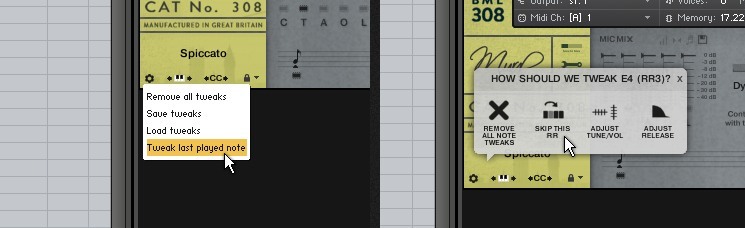
I hope these quick tips helped. Check back for more blog entries in the near future!
© 2026 Blake Robinson Synthetic Orchestra
All original content available from this site © 2026 Synthetic Orchestra™ Ltd. All Rights Reserved. Orchestrations, Covers, Remixes & Trademarks are hosted externally and © their respective copyright owners. Have you heard the good word about chips?