What is BRSO Articulate?!
BRSO Articulate is a plugin I originally released over a decade ago for FL Studio. It serves as a replacement for the MIDI Out plugin, simplifying the process of using 'Keyswitches' in your compositions. By utilizing any of the 16 Voice Colours in the piano roll, you can activate specific keyswitches, mod wheel values, or UACC codes in your sample libraries. Think of it as FL Studio's answer to Cubase's VST Note Expression mapping. Over the years, it has evolved significantly, and with its polished UI and stable features, it is now a fully-fledged tool available for free to the community.
How do I get it!?!
Windows users
1.33 was released for PC (Windows 7+ x86/x64) on the 4th March 2025. You can download a free copy of the plugin using one of the links below:
For the installation app, simply follow the on screen instructions to install into your FL Studio folder. For the manual install, just unzip to your FL Studio folder and refresh your plugins list from within FL Studio. Simples!
Want to try the bleeding-edge version? 1.34 BETA for PC (Windows 7+ x86/x64) is now available to test. While it's mostly stable, keep in mind that it may have bugs or incomplete features. Download the installer below:
macOS users
BETA 0.4 was released for macOS (Apple silicon/Intel) on the 13th February, 2025. You can download a free copy of the plugin using the link below:
PLEASE NOTE THAT THE MACOS VERSION OF THE PLUGIN IS IN A VERY, VERY EARLY STATE AND HAS NOT BEEN TESTED. FEATURES ARE MISSING, IT WILL ALMOST CERTAINLY CONTAIN BUGS AND VERSIONS MAY BE UNSTABLE. IT'S RECOMMENDED THAT YOU DON'T USE THIS IN A PRODUCTION ENVIRONMENT.
I can't seem to get it work. Does it definitely work on the latest FL Studio?!
As of this time, I use FL Studio 24.2.2.4597 and it works great. If you're getting errors when trying to add the plugin, you may have installed the plugin to the incorrect folder (or recently upgraded FL Studio to a new location). Try running the install again and making sure to pick your existing FL Studio install folder.
The macOS version is still a very early version and may not work in certain versions of FL Studio/macOS. It has currently been (minimally) tested on a Mac M4 Ultra in FL Studio 24.2.2.4259 and macOS 15.3.1. You may need to exclude it from Gatekeeper (Privacy & Security settings).
The UI is HUGE/tiny or the graphics are slightly distorted. What can I do?!
You can adjust the scale of the UI by clicking and dragging the bottom-right area of the plugin. If this doesn't work, or you've resized it off screen, you can also press the Page Up or Page Down keys to scale up/down the UI. Give it a few clicks and see if that helps.
Why does the BETA ask for internet access?!
BETA 1.34 introduces 'Articulate SHARE!', a feature that ties in to The Articulate SHARE! site that allows you to download and share presets from within the plugin. This requires an internet connection to work and may trigger firewall alerts. Feel free to block or unblock this as you see fit - it's not required for the plugin to function.
FREE?!!?
Please, please, please remember that is is a free piece of software that was originally made for personal use. I've been using it for years now and encountered very few problems but it might be best to give it a lengthy test drive on your system before using it in a production environment as there may be bugs or quirks I haven't encountered.
How do I use it?!?!?
I've prepared a video over on my YouTube channel that gives you a quick explanation of what this tool does. Have a watch and then we'll cover some of the more advanced bits and bobs below!
Advanced Bits and Bobs
For those that hate videos, here's a diagram giving a brief rundown of what everything is and does:
Are there any known issues or problems?
- When using Kontakt, note timing can still be a little touchy on certain setups when setting articulation via CC. This is due to how Kontakt prioritises Notes over CCs in its MIDI queue. I recommend using keyswitches or program changes with Kontakt if possible,
- Exporting to MIDI results in the keyswitches being placed on exactly the same MIDI tick as the note. This can cause issues with certain sequencers. Simply pull back the start time of the exported keyswitches to correct.
What's this MIDI EXTEND feature I'm hearing about?
MIDI Extend is an extension to MIDI, the language that your DAW uses to talks to your VST plugins. The extension allows you to utilise up to 64 MIDI channels in supported VSTs (currently limited to Native Instrument's Kontakt ). If you want to try out this feature you can find details instructions on the MIDI Extend page.
Please note that MIDI Extend does not currently work for Kontakt 6 or above!
Can I download previous versions?
If the latest version isn't working for you or you don't like how something has changed, you can find all the released versions below along with a list of what changed:
Windows versions
v1.34 BETA 21st March 2025
- Articulate plugin and installer has an icon,
- Fix for two controllers sharing a CC being overly optimised,
- Installer now has uninstaller option,
- Installer updated to allow options for installing Presets, and Articulate SHARE! handler,
- Initial version of Articulate SHARE! integrated,
- BRSO Articulate NKI Importer DLLs updated to latest version
v1.33 4th March 2025
- HotFix for the MIDI values being wacky in the latest versions of FL Studio 2024.
v1.32 2nd March 2025
- Fix for note colours on the UI being wacky in older versions (FL20/FL21),
- Interface assets are now PNG with transparency and should look a little nicer and greatly reduces the .dll size. May not work on Windows XP?
- Dragging a json/brsoartic/brsocontrols/brsosettings/txt/NKI file onto the UI will load it as a preset/piano roll key names,
- 'Name' and 'Colour' can be set in a preset json to change track name and colour,
- API updated to v2 and now provides "apiversion" property to let you know the API version. Use this to check the API is the same version,
- API piano roll keys are now revamped with a slightly modified structure,
- API fix for piano roll key name having a backslash,
- API can now set piano roll keys with command keymap={filename} or key{x}={name}
- eg. http://localhost:8000/api/45416624/articulations/0/keymap=K:\Mymap.txt
- http://localhost:8000/api/45416624/articulations/0/key13=Unlucky note,
- API json GET/PUT command uses latest JSON structure (controllers, articulations, settings, keymaps, etc.). The old one can still be provided.
v1.31 26th February 2025
- Hotfix for 'Cut' feature not working when cutting and pasting articulations.
v1.30 25th February 2025
- Export JSON added to Controllers, keys and settings. Hold down CTRL while clicking to export/import to and from the windows clipboard,
- Revamp of copy/paste on Windows for articulation and control copying. Now stores/recalls JSON from the Windows clipboard,
- Piano roll maps are now copy/paste and import/export with the articulation. Piano roll maps can also be copy pasted by right clicking the note name button (JSON and plain text allowed),
- Right click articulation menu slightly fixed,
- Fix for custom notation graphics, NKI import/export and API resources in optional html folder,
- Some prep work for something interesting coming in the next update!
v1.22 23rd February 2025
- Key naming now shows save button when keys have been edited,
- Save option added to key naming button right click menu,,
- When loading a key name set, the plugin will watch for file changes and reload when appropriate.
v1.21 19th February 2025
- Compiled with the latest FL Studio SDK,
- Custom colour notes are shown in the Articulate UI,
- Fixed a random hang when changing colour in the piano roll when custom colours had been defined,
- Size optimisations to plugin,
- UI is now resizable by dragging bottom-right corner,
- Upscaled 2x graphics and fonts added for slightly better scaling. It's still not amazing scaling, it's better,
- Added 'Hold keyswitch permanently' feature for library that require keyswitches to be held.
v1.18 29th June 2024
- Installer updated to work for for FL Studio 2024.
v1.17 12th April 2021
- Trying to assigning text to a knob now lets the user know that it should be a CC number,
- Latest articulation icons from Spitfire UI,
- Fixed 'Articulation' automation being on wrong parameter when turning off 'Parameters control CC',
- Can now 'reassign' controllers without unassigning them first,
- Compiled in the latest Visual Studio for various optimisations,
- Started building factory presets collection. Includes some basic Spitfire and Native Instruments libraries. More to come over the next few updates. Feel free to contact me if you want to help out!,
- Various cosmetic changes to menu names and entries.
v1.16 18th May 2020
- New Advanced tab option 'Only Ghost Transport' that allows pitch/pan/tune to be modulated while ghosting behaviour is retained on transport start/stop,
- New Advanced tab option 'Hold KS momentarily' to make sure keyswitch is held for a moment. Needed to work around a bug in Spitfire Audio's player.
v1.15 25th March 2020
- Installer now uses registry for default install path,
- Various small fixes for issues raised in 1.14,
- Fix for random hang when closing projects under certain circumstances,
- Holding CTRL while importing Spitfire NKI will import as keyswitch rather than as UACC KS,
- 'Alternative Middle C' general option for toggling middle C in the UI as C4/C3.
v1.14 8th November 2019
- Hot-fix for crashing when loading presets made in some older versions,
- Options panel has been redesigned with tabs to categorise the settings,
- CC64 release-on-stop behaviour now configurable on options panel,
- When color dictates MIDI channel (---) option to send controller CCs on all channels or just 1,
- Basic HTTP JSON configuration API is now available for nerdy web-dev types (more info on my blog),
- Added various hover-over tooltips that were missing.,
v1.13 8th November 2019
- Channel can be set to --- to have note colour designate MIDI channel 1-16 (drag the Channel value down below 1),
- .brsoartic and Spitfire .nki files can be dragged onto the channel or Plugin title bar to import a preset,
- Buttons now record automation properly when playback is armed,
- UI scaling override ignored in FL Studio versions below 12,
- Fixed bug where custom keys sometimes wouldn't map if UI was hidden,
- Project is set to modified when Spitfire .nki is imported,
- New presets added for Spitfire's BBC Symphonic Orchestra library,
- Controller pages expanded to 16 pages (96 total controllers),
- Controller knobs/pages and Articulation names now support extended characters,
- Spitfire NKI importer tool now supports extended characters,
- Started adding functionality to assign controllers to RPN/NRPN/AFT/etc (not accessible yet),
- BRSO Articulate can now be used in place of MIDI Out for importing MIDI or loading older projects (Only recommended for Pro users. Data is lost on load). To do this, replace the dlls in your MIDI Out generator plugin folder with those of BRSO Articulate (rename Articulate dlls to match existing). Can also symlink them if you're hardcore!
v1.12c 11th August 2019
- Installer now properly adds to plugin list, or to Add one list,
- Rebuilt the installer to address an issue where 1.11 was still being installed under certain circumstances. Please note that this did not affect the manual zip install,
- Manual resize of the UI (page up/down, or clicking bottom-right hand corner. Click to enlarge, CTRL + click to reduce)
v1.11 2nd June 2019
- Bug fix for the new note naming entry,
- Naming entry now allows you to now put Db/Eb/ etc. to get flat notes,
- Bug fix for clicking port changing to the articulation page,
- Changing the icon for the first time will automatically set the name for common articulations, and vice versa,
v1.10 1st June 2019
- Right clicking articulation icons now brings up the articulation icon browser to pick an icon easier,
- Note names can be typed instead of numbers when manually entering keyswitch notes.
- Thanks go out to 'Hurakion' for these suggestions!
v1.09 9th April 2019
- If 'Articulation Bank' is left at it's default value on a note, the bank is reset to the first one (rather than not changing),
- Default articulation icons updated with the latest UACC standard icon set,
- New 'Key maps' folder in presets that contains some example key maps for various popular Orchestral products,
- Installer updated to support future FL Studio versions,
- Various bug fixes - thanks to everyone who has emailed in bugs!
- Underlying changes in preperation for Mac version of plugin.
v1.08 24th May 2018
- Installer now recognises FL Studio 20 folder
v1.07 12th January 2018
- Recompiled with the latest FL Studio SDK (2016),
- Pressing a key while dragging the 'Keyswitch' note box will set it to the key that's pressed (quickly set Keyswitches),
- Pressing a key while ALT-dragging the 'Keyswitch' note box will set it to the velocity that's pressed,
- Same as above for second keyswitch, or 'set velocity' in the rules,
- Custom note names per-articulation re-allowed in FL Studio 12.3,
- UI now updates to the active note when it's selected from the Piano roll's colour picker,
- Hold down ALT while selecting note colour in the Piano roll to switch to editing that articulation,
- Rename an articulation by SHIFT+right-clicking the colour from the Piano roll colour picker.
- Ability to import articulations directly from Spitfire Audio NKI files (currently limited to Kontakt 5.6 format files and below).
v1.06 3rd August 3017
- Latest version of the Spitfire Audio-based articulation icon graphics,
- Ability to import and export individual articulations to JSON,
- 'Append articulations' added to right-click-import-articulation menu so that you can add to the existing collection of articulations from a .brsoartic JSON file,
- New keyboard shortcuts - left/right arrow to switch between editing articulation, CTRL+SHIFT+V to insert & paste, Backspace - clear the current articulation (without shifting everything left),
- Window is now set to active when mousing over (scrollwheel support for Multi artic banks),
- Some example 'Multiple articulation bank' presets added to the Examples folder (Spitfire Chamber Strings UACC KS - all instruments),
- Various bug fixes (piano roll naming on Multi artic banks, JSON import did not work in 1.05, Converting from UASCC/KS/etc. only affected the first 16 articulations).
v1.05 3rd August 2017
- Ability to have multiple articulation banks (more than 16 articulations!). This is a slightly experimental placeholder feature until Image-Line implement more than 16 note colours. For more information, have a read of my latest blog.
v1.04 2nd August 2017
- Per-articulation custom-keyboard naming is available again in FL 12.5,
- 'Automatic hide plugin toolbar' feature removed when using FL 12.5 and above (this is now built into FL studio in the options),
- Native Instruments Symphony Series presets contributed by FL user Demunia,
- Fixed a bug where projects saved with older versions (v0.2 and below) may not have reloaded from presets correctly (to do with parameter automation),
- Various other small bugfixes.
v1.02 16th June 2016
- Crude scaling of UI to match FL's GUI scaling settings. It's not pretty right now, but it's at least bigger!
- Pasting a copied articulation now overwrites the current instead of inserting and the pasting. To insert, simply hit Insert before pasting,
- CC64 is no longer set to 0 on project-stop when CC Ghosting is turned on,
- 'Reset state on switch' option causes Articulate to forget the current 'keyswitch', 'CC' or 'Prog' values when switching artic, allowing you to mix/match switching methods.
v1.01 5th June 2016
- Hints added when mouse-overing all controls,
- Added some extra presets for Spitfire Audio's Albion One,
- All current articulations are cleared when importing,
- Yes/No prompt now appears when deleting articulations to prevent accidents,
- UI updates properly when importing an articulation from a file,
- UI updates properly when converting from UACC CC to UACC KS and back,
- Alerts to let you know whether or not imports/exports were successfull,
- Fixed import/export JSON having 'uacc' rather than 'prog' for program change (uacc still accepted),
- The FL plugin will focus When clicking anywhere on the plugin.
v1.0 30th May 2016
- Initial release of 1.0 milestone!
- Default articulation icons updated with the latest UACC standard icon set,
- You can now copy/paste controller configurations via a knob/slider/button's right-click menu,
- Import and export feature added to Articulation page's right click menu. Exports to JSON format,
- Right-click menu has been added to the 'Piano roll key names' button to make it more intuitive,
- Holding alt while pressing delete on a selected articulation will clear rather than delete,
- Articulate will automatically exit from 'edit' mode if the first panel is selected.
BETA v0.97 26th May 2016
- FL12 can have per-articulation named notes again. To switch note names, play a note assigned to that articulation,
- If you have CC ghosted and CC non-ghosted instances sharing the same port and channel, 'Edit Events', 'Edit in piano roll' etc. will all point to the non-ghosted channel when holding CTRL while right clicking any ghosted-channel sliders or knobs,
- You can now export named notes that were defined in FL (or in a previously saved project) by holding CTRL before clicking the named notes browse button.
BETA v0.95 15th May 2016
- Pan, volume and pitch are no longer sent when CC Ghosting is on
BETA v0.9 26th January 2016
- Fixed MIDI Extend option not being saved,
- Fixed program changes not working with MIDI Extend
BETA v0.89 9th January 2016
- Fixed random crashes when using ports higher than 128
BETA v0.88 8th January 2016
- Shift-click to rename notes now works on FL Studio 11
BETA v0.87 4th January 2016
- Holding shift when clicking to load a custom key txt file will reload the existing file from disk if one is already selected,
- Piano roll now automatically updates key names when loading/clearing a name list,
- Proper method of refreshing the key names list when changing it with new shift-click functionality,
- Bug fix for FL12 piano roll name editing. When using FL 12 only the first colour's names can be edited/assigned as a temporary workaround until the functionality is fixed within FL12.
- Controllers can now be locked from UI and automation editing via the right-click menu
BETA v0.86 3rd January 2016
- Shift-clicking a piano roll key allows you to give it a custom name (plugin window must be visible while doing this)
BETA v0.85 11th August 2015
- Optimise automation should now be fixed and working properly (MIDI channel was ignored before),
- Added new EastWest Hollywood Series presets by Tyler King - thanks!
BETA v0.8 3rd July 2015
- Optimised CC is now aware of all BRSO instances (should prevent CC problems when two BRSO share a MIDI channel),
- CTRL clicking an articulation switches the piano roll to the selected articulation (now working in FL12),
- Notation icons updated to include new articulation types found commonly in libraries,
- Holding ALT+SHIFT and clicking the keyswitch input box pops up a Keyswitch Velocity prompt,
- Ability to quickly convert a preset between UACC KS and UACC (right click articulation menu button),
- New 'Articulation' automation possible (again, right click articulation menu button),
- Articulation always switches when first playing back (fixes bug with CC-based articulations).
BETA v0.76 5th June 2015
- CC64 (Sustain pedal) auomatically disengaged when song stops playing,
- Option to automatically set CC17 to match note release velocity (useful for various Kontakt libraries),
- Release velocity is now passed on to VST plugins,
BETA v0.75 30th May 2015
- New 'Show single editor' option that simulates FL11 single channel setting window behaviour in FL12,
- Various presets from the FL Studio users included. Thanks to 9loops and akakyouryuu from the Image-Line forums,
- Fixed popup-menu visual problem when using BRSO Articulate in FL Studio 12,
- Plugin name shortened so that channel name is easier to read in hint bar.
BETA v0.7 12th May 2015
- Installer now works correctly with FL studio 12
BETA v0.69 2nd September 2014
- Added in 'Optimise automation' option to prevent MIDI data when a CC hasn't changed value.
BETA v0.68 1st September 2014
- New option to set playing note's velocity based on articulation (support for velocity-triggered / poly-legato articulations),
- Fixed a bug whereby Articulate instances would fail to play notes.
BETA v0.65 17th August 2014
- Toggle between 'Set CC to value' and 'Set velocity' in the articulation editor panel to have an articulation's notes play at a certain velocity (useful for certain orchestral libraries and polyphonic legato features),
- Lots more presets for various orchestral libraries (including name key presets for Spitfire Audio Percussion),
- Various optimisations to the code to reduce CPU when pressing notes.
BETA v0.6 13th August 2014
- MIDI Extend is now available. Please note that it's experimental and currently supports only the Kontakt platform.
To find detailed instructions on how to use this feature visit the MIDI Extend page. - Toggle between 'Set CC to value' and 'Second keyswitch' in the articulation editor panel to stack use multiple keyswitches,
- Fixed FL Studio 12 alpha crash when opening the piano roll,
- Plugin can be minimised to only show the articulation picker (press Up/Down arrows keys when plugin is focused),
- The current panel you're viewing is persistent when switching between all open instances of the plugin,
- Program Channel (Prog) in the articulation editor now ranges from 1-128 rather than 0-127,
- Channel manual input when right clicking is now correctly set,
- FL now told when you've edited an articulation or option and will ask to save when closing the project,
- CC Ghosting option now only prevents pan/pitch/vol setting on song transport. Any mid-song automation is allowed,
- Built in temporary 'Bypass' and 'Solo' per port/channel to prevent any CC or MIDI data being sent to the VST plugin,
- Turning/sliding an inactive controller now makes it active,
- Fixed the flickering UI when resizing the window in FL's patcher plugin.
BETA v0.5 9th August 2014
- Fixed a nasty crash using the plugin within large projects in 64bit FL Studio,
- Massively reduced CPU usage (was a bug with the Kontakt CC timing workaround),
- Right-click menu for notations. Clear, delete, insert, copy and paste articulations,
- Middle clicking a control also sets it to default (and alt clicking is fixed),
- Overlapping notes is now configurable (if the same note is played twice any release is ignored until all notes are released),
- The velocity of the keyswitch can now be adjusted by alt-dragging the KS box,
- Ability to rename the piano roll keys for each articulation using a .txt file,
- New controller type 'vertical slider' for the controller panel,
- Holding ALT while changing Port or Channel updates the track name (ie. BRSO Out 0:12).
- A few presets included for various popular orchestral sample libraries,
BETA v0.45 7th August 2014
- CC0 is now controllable via the plugin's parameters.
Automation clips must be relinked and CC data cut/paste in projects using previous versions - Switch between 'Parameters control knobs' and 'Parameters control CCs' mode,
- Optional ability to switch Articulation via parameters/automation clips (right click notation menu button),
- Switching order changed to Program Change , CC value then Keyswitch to allow them to combine better,
- Options panel (and the way the plugin store settings) expanded to accommodate more settings and future proof it,
- Optional ability to show UACC orchestral articulation specification hints when editing CC32,
- CC can be sent even when the channel has not been mapped to a knob or slider again,
- Copy/paste from the right click menu of the controllers now works correctly,
- Port/Channel automatically increase when creating new instances of the plugin,
- Unassign added to the controller right click menu to remove a control.
BETA v0.4 6th August 2014
- Added CC/Note timer fix for changing articulation via CC in Kontakt,
- Pitch bend support and automation,
- Articulations can now set Program Change to a value,
- Articulations can now set any CC to a certain value (not just CC1),
- Up to 10 nameable pages of controllers giving 60 linkable knobs/sliders/buttons,
- Ability to disable, rename, reassign and configure knobs/sliders/buttons,
- Each knob/slider/button can also be temporarily bypassed similarly to MIDI out,
- Notation icons can be customised with a Notation.bmp in the plugin folder,
- The active Keyswitch/CC/UACC is remembered for each MIDI port/channel,
- Instances detect each other on the same MIDI port/channel and intelligently switch articulation,
- Various bug fixes and minor improvements.
BETA v0.3 4th August 2014
- Initial release.
macOS versions
BETA v0.4 13th February 2025
- Fixed the issue of a ghost-green window when closing instances
- Unicode characters not yet implemented,
- Menus not yet fully implemented,
- Keyboard shortcuts not yet implemented,
- HTTP API not yet implemented,
- Modifier keys not properly tested (Alt, CTRL, CMD, etc.). Functionality may currently be missing
- Plugin has to be clicked to start interacting with UI,
- Only runs in detached window. Current limitation of macOS FL plugins
BETA v0.3 12th February 2025
- Implemented the import/export articulations menu
- Unicode characters not yet implemented,
- Menus not yet fully implemented,
- Keyboard shortcuts not yet implemented,
- HTTP API not yet implemented,
- Modifier keys not properly tested (Alt, CTRL, CMD, etc.). Functionality may currently be missing
- Plugin has to be clicked to start interacting with UI,
- Only runs in detached window. Current limitation of macOS FL plugins
BETA v0.2 7th November 2024
- Compiled for Intel and native macOS 10.14+
- Unicode characters not yet implemented,
- Menus not yet fully implemented,
- Keyboard shortcuts not yet implemented,
- Import/Export not yet implemented,
- HTTP API not yet implemented,
- Modifier keys not properly tested (Alt, CTRL, CMD, etc.). Functionality may currently be missing
- Plugin has to be clicked to start interacting with UI,
- Only runs in detached window. Current limitation of macOS FL plugins
BETA v0.1 5th March 2021
- Initial release,
- Not yet fully optimized,
- Font and colours are work-in-progress,
- Manual install method must be done at the moment,
- Key naming not yet fully implemented. Can only be done via text files
- Unicode characters not yet implemented,
- Menus not yet fully implemented,
- Keyboard shortcuts not yet implemented,
- Import/Export not yet implemented,
- HTTP API not yet implemented,
- Modifier keys not properly tested (Alt, CTRL, CMD, etc.). Functionality may currently be missing
- Plugin has to be clicked to start interacting with UI,
- Only runs in detached window. Current limitation of macOS FL plugins
Any questions or comments?
I hope you find this plugin useful and it helps make keyswitching and sample libraries a little bit easier. Feel free to drop me a mail with any bugs, questions or comments you have over on my contact page. Please remember that I get a lot of emails and it may take me some time to reply!
© 2026 Blake Robinson Synthetic Orchestra
All original content available from this site © 2026 Synthetic Orchestra™ Ltd. All Rights Reserved. Orchestrations, Covers, Remixes & Trademarks are hosted externally and © their respective copyright owners. Have you heard the good word about chips?

 INSTALLER v1.33
INSTALLER v1.33 ZIPPED v1.33
ZIPPED v1.33 INSTALLER
INSTALLER ZIP ARCHIVE
ZIP ARCHIVE